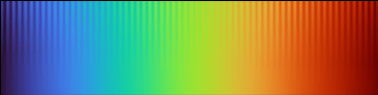Symbolizing geospatial data with QGIS
QGreenland Researcher Workshop 2023
Symbology is important
Symbology is critical to understanding data! Consider:
- Does your colormap look uniform across your values?
- Do your symbology choices unintentionally exclude any users, for example people with Color Vision Deficiency (CVD), a.k.a. “colorblindness”?
- What, aside from your data, will be in your visualization?
- Basemap?
- Other data elements?
Colormaps
Perceptual uniformity
Jet and Rainbow are common, but “lie” about your data.
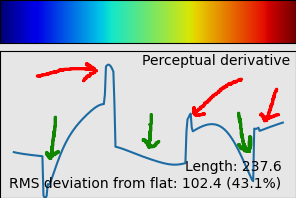
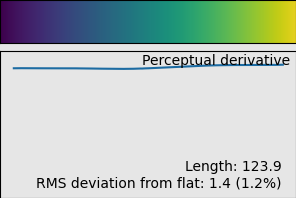
viscm, software used for analyzing colormap quality, was used to generate these images.
Good places to start
- cpt-city: A website with lots of colormaps, some better than others.
- SVG2ColoR: A plugin available from the official QGIS plugin repository for loading SVG styles from various sources (e.g.,
cpt-city). - cmocean: All perceptually uniform, some CVD-friendly.
- Colorcet: All perceptually uniform, some CVD-first.
- ColorBrewer: All perceptually uniform, most CVD-friendly.
- CMasher: All perceptually uniform, some CVD-friendly.
- matplotlib: Some perceptually uniform, some CVD-friendly.
Colormap set up in QGIS
Some high quality colormaps (e.g. Viridis, Cividis, Magma, Inferno, and Plasma), are built in, others need to be installed.
cpt-city and ColorBrewer in QGIS
Settings > Style Manager > “+” button > Catalog: cpt-city

Add a style
List styles by author, then select cmocean
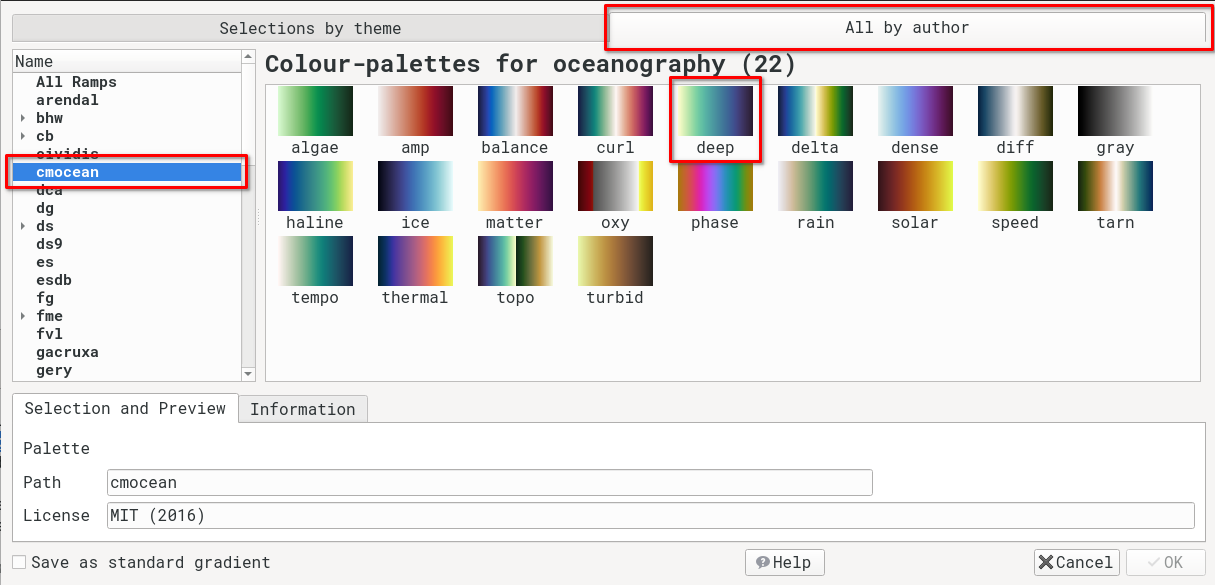
Adding “deep” colormap
Vector symbology
Colormaps are important for symbolizing vectors as well as rasters, but vector data have some other unique concerns.
Symbolizing shape
- Markers: color, shape, size
- Lines: color, thickness, pattern
- Fill: color, pattern
- Clustering: physical proximity
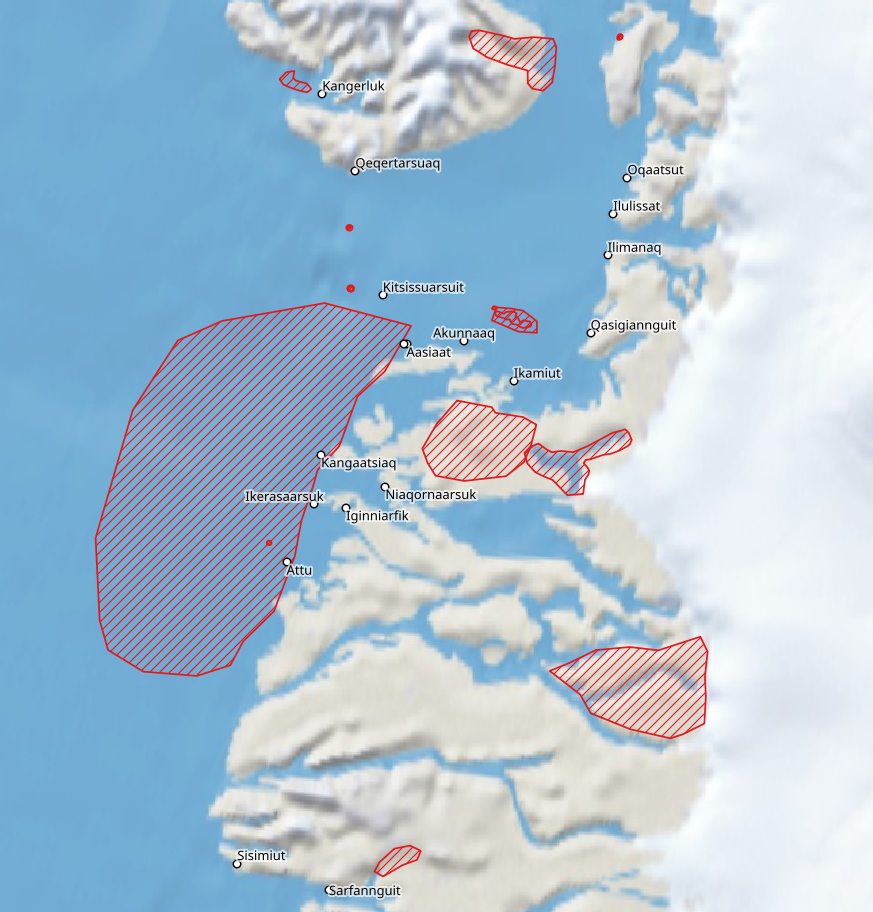
Symbolizing attributes
- Labels: e.g. placenames
- Marker size: e.g. scalar value
- Color: e.g. scalar value
- Scale-dependent rendering
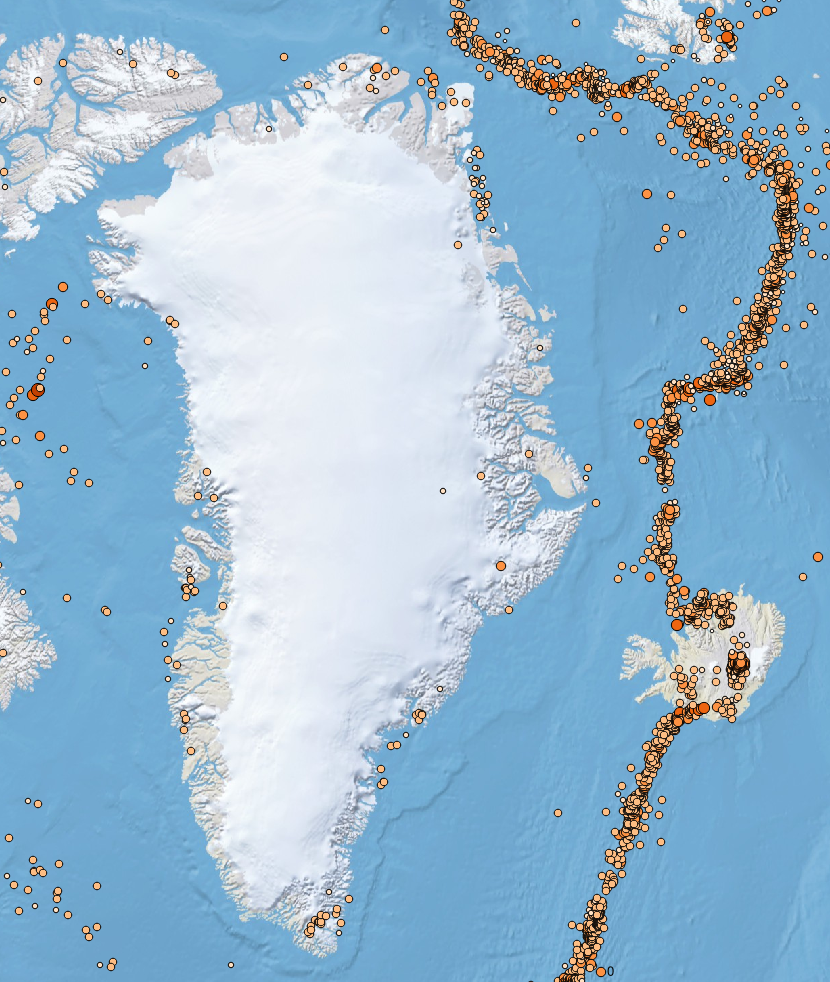
Exporting QGIS symbology
QGIS supports importing and exporting symbology choices as QML files.
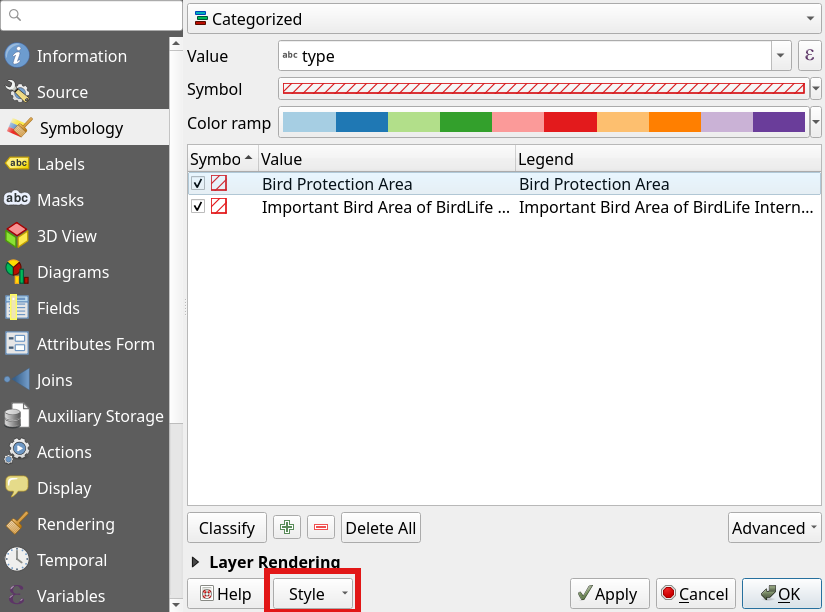
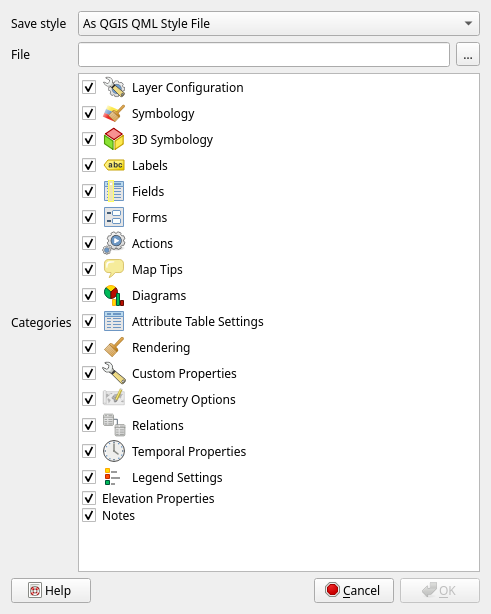
Exporting QGIS layer definition
QGIS supports importing and exporting a layer’s definition (symbology and pointer to the data ) as QLR files.
Particularly useful for layers that you want to share that are accessed via the internet (e.g., a WMS layer).
To create a QLR file, right-click on a layer in the Layers Panel, then select “Export > Save as Layer Definition File”.
To import a QLR file, use the Layer menu (“Layer > Add From Layer Definition File”)
Exercises
💪 Exercise: Symbolizing datasets together
20 minutes
💬 Discussion: On symbology decisions
20 minutes